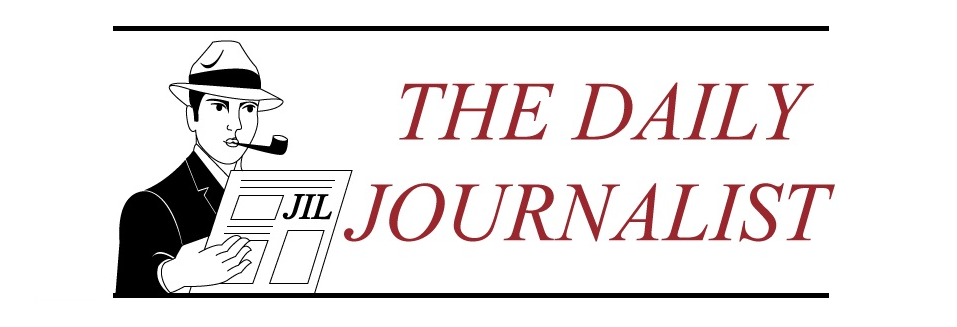Over the years, Windows has emphasized the efficacy of reinstalling the operating system often for achieving best performance. As a Mac user, you would want to know if the same applies to your system. Surely, there are some good reasons to do it for your Mac but this doesn’t mean that you need to do it regularly. Essentially, macOS is a stable OS that is capable of taking pretty good care of itself. In fact, you may keep running the OS that came with the device for years. Still, there are some problems that warrant a reinstallation. Let us highlight the signs that you should do it sooner rather than later.
Sign #1- There is a serious problem with your Mac
If your system seems completely messed up, there is a good reason to reinstall macOS and start afresh. Look for warning indications such as error messages popping up constantly, software not running correctly, and other usability issues that are preventing you from working normally. The problem is even more serious if your Mac fails to boot. Initially, you can try to handle the concern by using some troubleshooting tools and advice. However, a reinstall is your best bet if nothing seems to fix the issue.
Sign #2- Your Mac is running really slow
Even if there isn’t a critical problem with your Mac, having it running at a snail’s pace is troublesome. When this happens, you need to start by reviewing the common reasons that slow your Mac down. Measures such as removing some startup programs, running updates on your system or cleaning out your storage drive may fix this issue most of the time. But if these fixes do not work, it is best to reinstall macOS to speed up your system. This is recommended for older machines that are approaching a decade of life.
Sign #3: You want to downgrade macOS
Upgrading to the latest version is something you would want to do for accessing new features and getting a better performance for your system. But things may not always be as good as you think. The new version may not run well as well as you expected on your older machine or the changes it made may affect your workflow. The best thing to do is to downgrade. You can follow this explanation to downgrade from the latest Big Sur beta version. Alternatively, a fresh install is another way to downgrade if you are looking for a simpler route.
Sign #4: You are planning to sell your Mac
Macs are sturdy machines that you can use for years and even sell them for good value if you want to buy a newer model. When you plan to sell your device, you wouldn’t want the buyer to have access to your files on the system. The best thing to do would be to reinstall the OS as it will wipe out your configuration and make the system ready for sale. While you reinstall, you can also erase the storage drive to clear the entire data on the system.
It becomes obvious that reinstalling your Mac OS is the right choice in these circumstances. The action can actually resolve some major concerns or give your system boost, so you must pay heed to these signs and go ahead.
Author Bio: Illene Truman, the creative content advisor at Outreach Monks, specializes in technical blogging. Her expertise in these subjects has gained her quite a lot of recognition among the industry insiders.