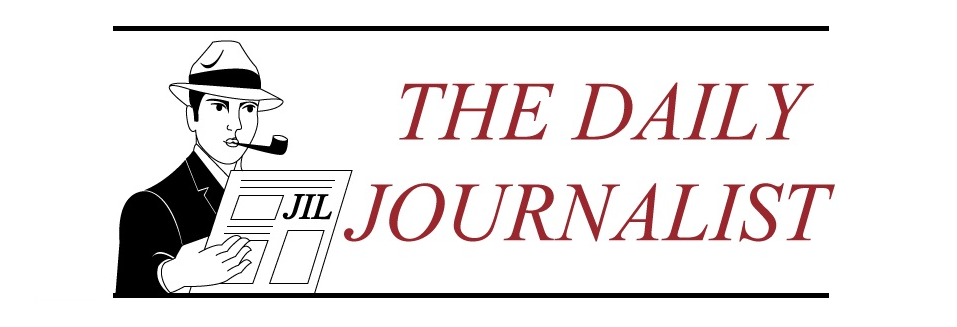Have you ever sat back and thought about how to avoid common errors in editing videos?
With videos coming more and more in demand, it’s important to know what to do and what not to do to get the most out of your videos. From trying to sound too perfect to a bad bump in the audio, we have you covered.
Read on to discover common errors with editing videos and how to avoid them.
1. Faulty Transitions
When inserting transitions between two clips, editors should test that the transition works, as some may not blend properly with the material. To avoid this, ensure that the transition fits properly with the mood and style of the project and that there is enough time for the transition to take choose.
The transition should be subtle enough that the viewer feels the change between the clips, but not too abrupt or strange. You should also learn how to make a GIF as it can help you create better transitions. Make sure to research this to make sure you’ll use a different transition for your content.
2. Poor Audio Levels
When audio levels are too low or too high compared to the other audio elements in the video, it can make the video difficult to view. To avoid this problem, it is important to manually adjust the audio levels of each audio element as you start editing video audio.
3. Improper Imaging
When shooting and editing videos the goal is to achieve a balanced image, meaning there needs to be a proper subject-to-background relationship. This can be also achieved by maintaining ideal distances between the subject and background when shooting. As well as being mindful of the elements and colors in the environment that could potentially take viewers away from the stated goal.
4. Incorrect Format Conversions
Before you start editing the video, you need the format of the video to be compatible with the editing software. If the format isn’t supported, the video may not work properly and the editing process will be automatic, resulting in ruined video footage. To avoid this, research and make sure the original format of your video is supported by the editing software you’re using.
5. No Double-Checking Footage
All footage must be organized and checked beforehand, as it may contain errors that cannot be fixed. If a clip has an error and is also used in the edited video, it will become much more difficult and time-consuming to go back and edit it. To avoid this, organize all clips into a logical order, watch all clips through before editing, and double-check for any errors.
6. Not Finalizing the Project
One common error with editing videos is not finalizing the project. This means not capturing the final edited version and failing to export it.
This leads to the inability to share the video online, or the need to start over from the beginning. To avoid this, it is crucial to save a copy of the timeline that is also finalized and check the correct settings for exporting.
Get a Better Website by Avoiding Common Errors With Editing Videos
Editing videos can be complex, and there are many potential errors you should keep in mind as you work. The most common errors to watch out for are incorrect file formats, length of videos, resolution problems, and audio inconsistencies.
Now that you know more about the common errors with editing videos and how to discuss them, why not try it out?
Did you find this article helpful? Check out the rest of our blogs!