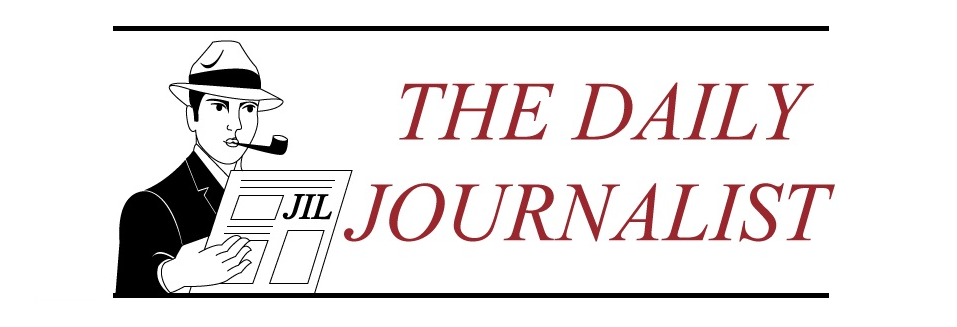The CFG file contains configuration files and additional information about the software configurations. Completely different software can use CFG format. The presence of this file format is correctly perceived by the operating system. In some cases, the user can manually open a file that has the CFG extension and web safe fonts list.
If CFG files are saved in text format, they are launched virtually with the help of any text editors, including regular ones. The type of file that has CFG format can be an important configuration file that includes settings, information and other necessary data required by the system for the stable operation of various applications and games. If you pay attention, the folder containing the game files will also store the file with an extension .cfg, necessary for this or that game.
Such a file extension is created by many programs in order to further use the operating system and resources of certain software packages. Often, all the parameters that the .cfg extension carries are configured in the source application that creates such a .cfg file format. To convert any text format to the one under consideration, it’s enough to manually rename the extension itself.
A large number of users will be able to open the CFG file using a standard notepad or simple utilities like Notepad ++, PSPad editor and so on. A notable feature of the CFG file extension is the content of two types of information that can be used either as a mass application or with specialized software.
Below there’s a list of programs with which you can open the CFG file. You can download these and other programs on Wiki Ext.
Notepad ++
Notepad ++ is a text editor that was adopted not only by programmers, webmasters, modifiers but also by ordinary users who are somehow connected with editing. The program is distributed freely, has the open source code, consumes a minimum of resources, is quickly loaded. The utility is positioned primarily as a code editor. At the same time, Notepad ++ is often used to open various text files.
Documents are opened by the program in so-called tabs – separate tabs. When working, the user can navigate between them, activating the necessary document, making changes to it, and saving it by pressing the mouse button. In addition, when you close and start the application, the tabs on which the actions were committed are saved.
The window of the utility can be divided into two parts. In this way, it is convenient to compare several variations of the same document. To determine differences in Notepad ++, the Compare plugin is built-in.
Norton GHost
You know what hard and difficult work is the process of deploying and configuring new PCs, upgrading the software of existing computers or restoring a PC when everything is done manually. Norton Ghost software significantly reduces the time to perform these jobs, allowing the administrator to provide his end users with more important services. Norton Ghost is quickly becoming a necessary tool in the suite of PC management tools and helpdesk. Norton Ghost creates an exact image of the hard drive of the PC, making a “snapshot” of all its files – hidden, visible and active, making up the operating system, applications and configuring configuration settings. This image can be copied to any number of PCs, thus creating completely identical installations. Moreover, it is possible to copy the disk image to multiple PCs at the same time, which reduces the time for deployment and updating of software in large networks up to 90% or more.
Features of the program.
Multicast
The powerful multicast capabilities offered by Norton Ghost allow IT staff to update and install the program on multiple PCs simultaneously using broadcast IP addressing.
Automatically resize partitions
Norton Ghost simplifies PC management tasks by automatically taking on some of the most time-consuming aspects of installing and configuring computers, including dynamically changing partitions FAT12, FAT16, FAT32 and NTFS, and formatting disks quickly.
Disk/partition image consolidation
Using the advanced image consolidation system, Norton Ghost significantly reduces the amount of disk space required to store the image file.
Reliability and protection
Norton Ghost performs a cyclic checksum (CRC) check, and can also compare whether the replicated disk contains the same files as the original one. For additional protection, image files can be protected with a password.
Managing image files
Depending on the needs of the organization, image files can be stored on local or network drives, as well as on removable media devices, such as JAZ, ZIP, CD-ROM or other such devices.
Easy to use
Norton Ghost offers an advanced user interface, providing both a GUI interface for interactive work and a powerful batch mode for automating repetitive tasks, such as sending image files to a large number of workstations.
Restoring directories and files
Norton Ghost not only allows you to restore the entire hard drive and its partitions, but also restores individual directories and files from the image file, so your solution using Norton Ghost will not just be quick, but complete.
Powerful use of FDISK and FORMAT
The GDISK utility in Norton Ghost can completely replace traditional FDISK and FORMAT tools. Everything you can do with FDISK allows you to perform GDISK. Online formatting, better use of disk space, working in batch mode and output of extended partition reports are just a few of the unique properties of GDISK.
Embarcadero Delphi
Embarcadero Delphi – represents a number of fundamentally new features, based on the major changes in the programming language and the core development environment, which allow you to develop an application with the advanced graphical interface to a new level. The advanced Delphi programming language and fast compiler provide high performance when developing native applications for Windows. The Delphi environment, which combines an extensive library of components, a full set of editing, refactoring and debugging tools, provides developers with everything they need to quickly and easily create applications of any type on the Windows platform.
Delphi is a convenient environment for software developers and databases, which allows you to quickly develop high-performance and easy-to-use applications for Windows. With Delphi’s powerful integrated development environment, a visual interface editor, a huge set of components and full support for a variety of databases, it’s possible to create quality applications much faster.
Main features of Embarcadero Delphi:
- Internationalization of applications through the support of Unicode. Delphi implements full support for Unicode so that applications can run on any language version of Windows.
- New language opportunities.
- New elements for Delphi, including Generics and anonymous methods, allow you to create more flexible code and provide new opportunities for refactoring.
- Designing and developing database applications, as well as access to them. Delphi provides efficient and fast access to all popular database management systems. Using the database access platform, developers can easily access and view data without writing code.
- Greater flexibility and full control by increasing the transparency of the source code for COM and ActiveX. Developers can create COM and ActiveX objects, automation objects and ActiveForm forms, and also package VCL components as ActiveX controls.